Bundled Modules and Add-ons can be activated from Supercharge screen found in the Gravity Forms’s Forms admin menu.
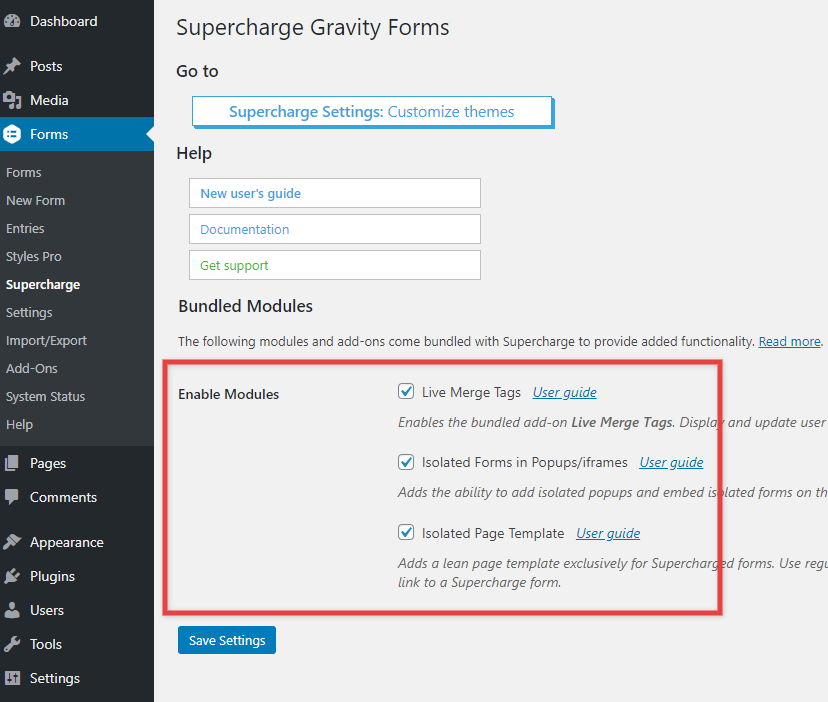
Live Merge Tags
This module enables another Gravity Forms Add-On by Warp Lord that is bundled within Supercharge Add-On plugin. It allows you to use data users have entered on the form, while they’re on the form. As soon as a field that is used in a merge tag is updated, the merge tags used all over the form update their values as well.
Use in other inputs
You can also use merge tags as default values for other fields.
Where merge tags work
- Field labels
- Field descriptions
- Choices labels (radio/checkbox fields)
- Text based inputs
- Paragraph text field (text areas)
- HTML field
We’ve bundled our Live Merge Tags add-on within Supercharge because we felt Supercharged forms without live data may just feel in complete. That means that you do not have to buy it to add it to the experience. You can enable it simply by going to the Supercharge Settings page and enabling it from the Modules list. Once the module is Enabled it can be activated for the forms on a per form basis, from the Form Settings page.
You can learn how to best use Live Merge Tags in your Supercharged forms from here.
Isolated Forms in Popups/iframes
This module enables you to isolate the Supercharged forms in iframes. You can directly embed those iframes to the page instead of the form or open them in popups. Details here.
Isolated Page Template
Enabling this module adds a new Page Template to your WordPress called GF Supercharge Fullscreen. You can set this template to your any page on your WordPress, make sure you place nothing but 1 Gravity Forms’ shortcode or block.
This mode is best used for survey type forms. This page will not load any of the theme’s stylesheets or scripts. So the chances of getting the site’s header, footer or other thing would not get in the way, all the while making the page much very light by not loading anything but the form and Supercharge assets. Beware that your analytics and other scripts will also not work on this page, as regular WordPress header and footer are not loaded in this template. You can learn about how to add analytics and additional styles to this template here.