Gravity Forms Supercharge can be used in a variety of different ways. Where possible, we’ve used common sense default options to minimize the work for most use cases. The number of features included might seem overwhelming to someone who just wants to Supercharge a form quickly. This guide is meant for those looking to quickly Supercharge their first Gravity Form.
- Install and activate Gravity Forms Supercharge Add-On
- Go to Form Options > Supercharge
- Check Enable and click Update Settings
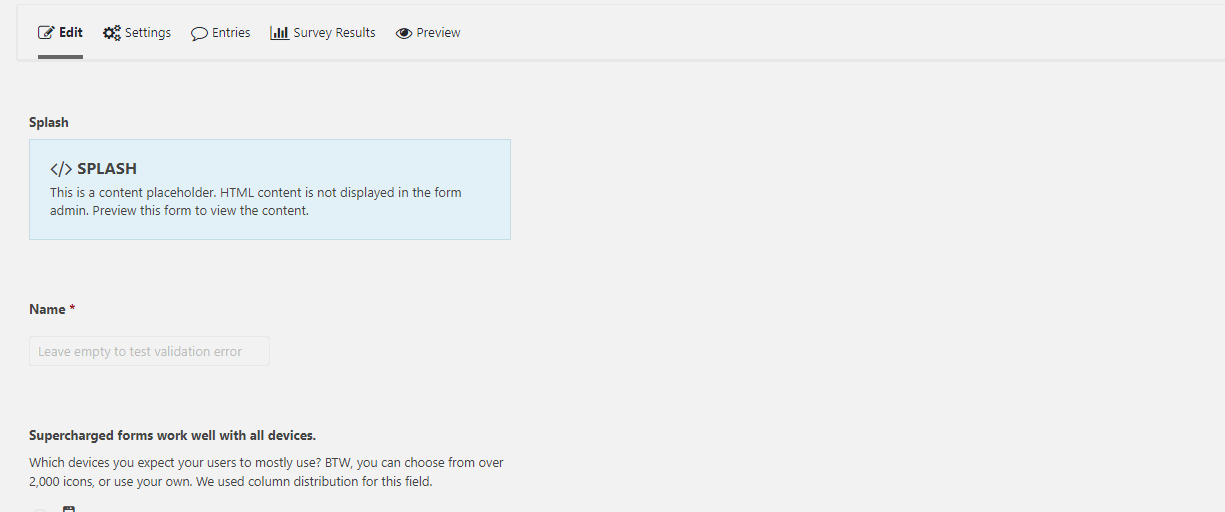
That’s it. Your form should now be Supercharged. Make sure your it doesn’t contain any page breaks.
There’s a lot more you can do to your forms now.
- Add a Splash screen
- Add icons or images to radio/checkbox options
- Change animation
- Change navigation
- Design your buttons
- Embedding in Pages
- Popups and Isolated Embeds
Fixing issues: