This article pertains to the design of the buttons. Where and how the buttons appear on your forms can be changed in form settings.
Buttons are a very important visual feature of Supercharged forms. We’ve worked extra hard to give you a much better time customizing them. The live updating visual aid comes in very handy when customizing Advanced button styling options.
The default colors that are based on your chosen theme colors can all be overridden. You can either choose from one of the other presets or use a customized color from the color picker.
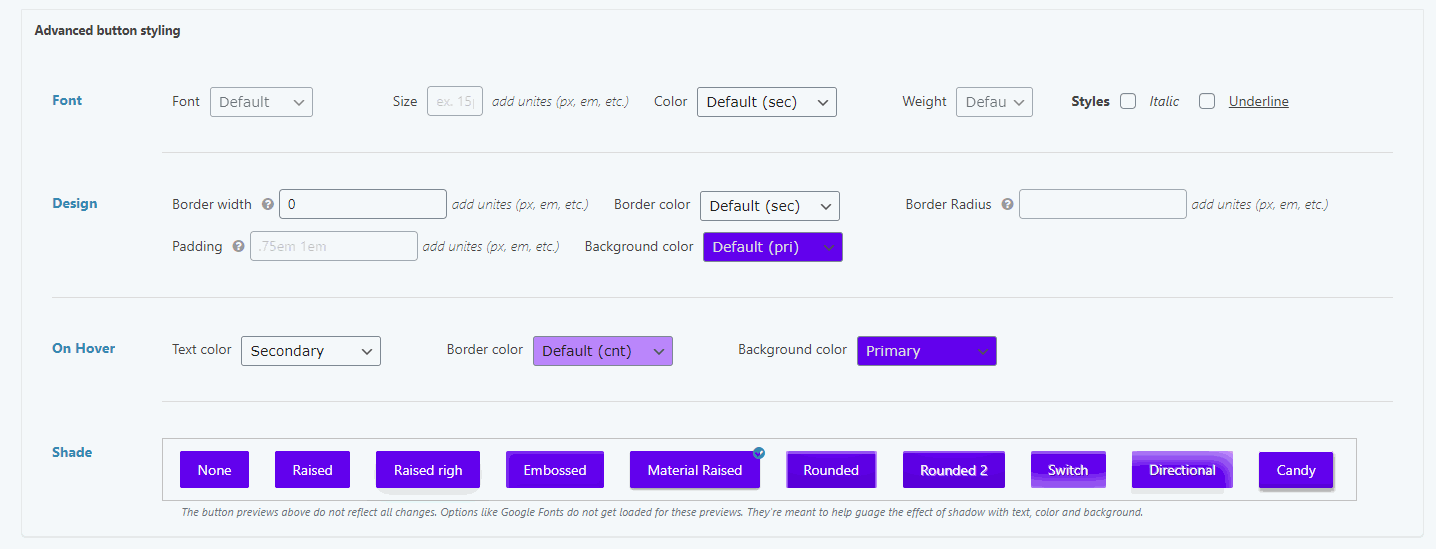
Here’s are some useful tricks:
- To remove the border from your buttons, set Border width to 0.
- In the Padding, Border width, Border radius fields, you can use the CSS convention of targeting Top, Right, Button, Left by adding 4 values separated by spaces.