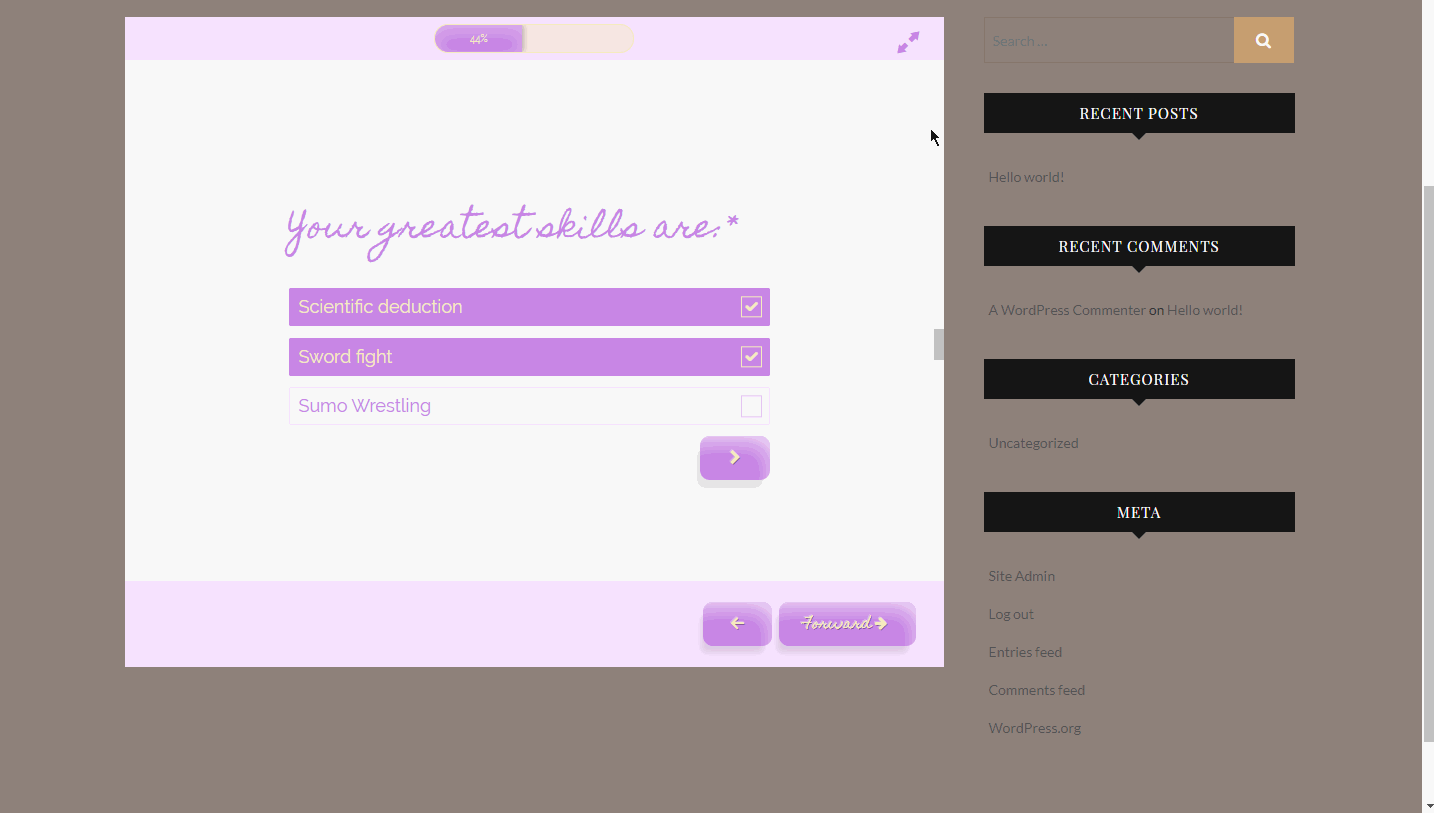Gravity Forms that are added to the pages can be Supercharged, simply by checking Enabled on Supercharge settings on your forms. You can use the regular Gravity Forms shortcode or block to embed these forms.
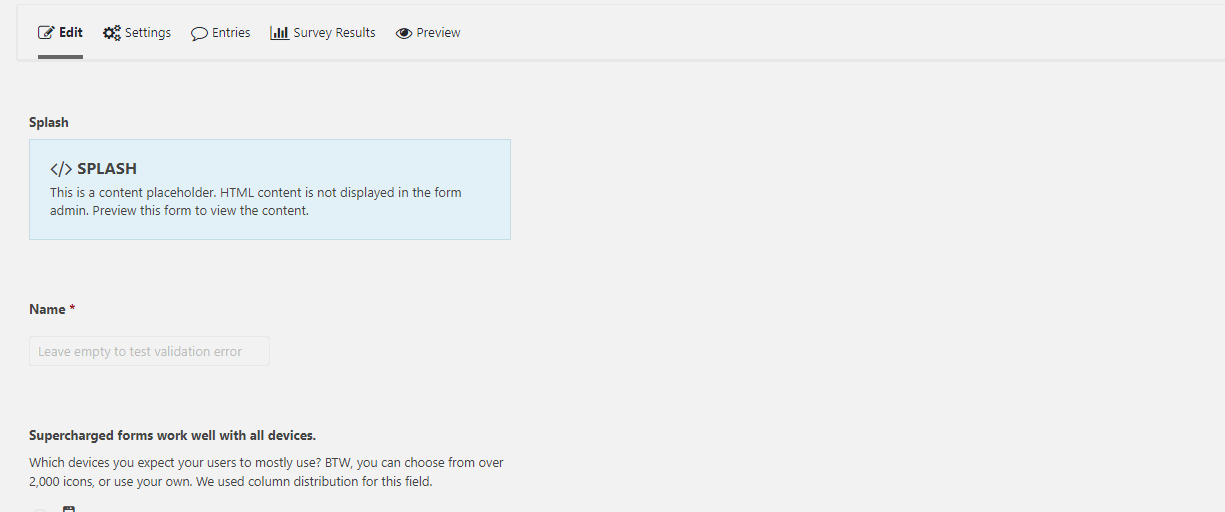
Form Height
Frame height. All Supercharged Forms are framed. You can set the size of your frames from based on your form’s requirements. You can also set different heights for different screen sizes, like small screens like mobile phones or medium screens like tablets or larger screen sizes like laptops and computers. You can set the Frame height setting in Form Settings > Supercharge screen.
Full window mode expands the form to take over the whole page.
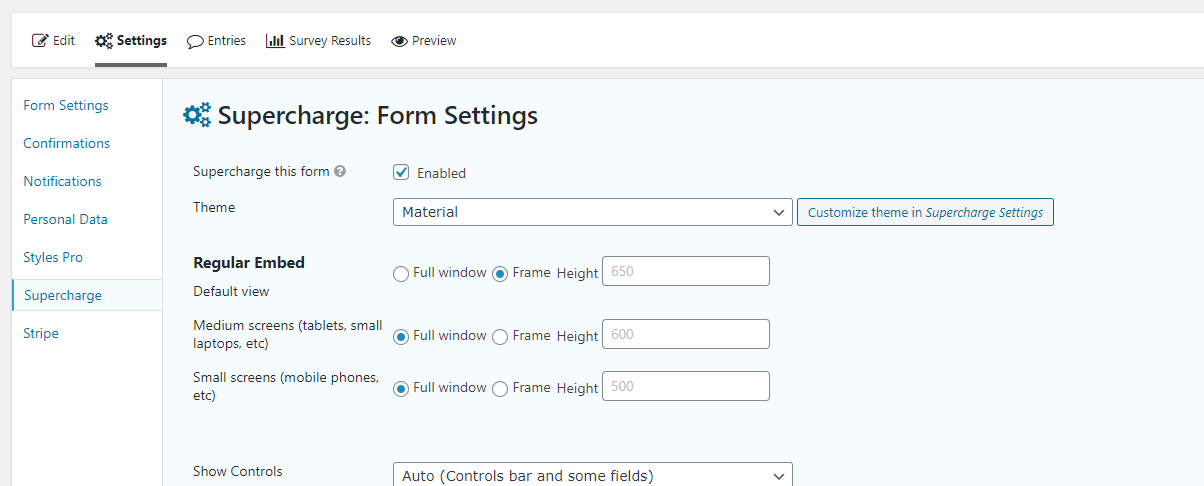
If you’re facing styling conflicts with other plugins or your theme, you may want to use an isolated embed, instead of regular embed.
Toggle Full Window Mode (Maximize)
Using the Regular Embed with Supercharged forms also adds the ability to maximize the form to take over the entire page. Users can click in and out of this mode by clicking on the maximize icon at the top right of the form. From the settings above, it’s possible to make forms start out in maximized mode based on-screen size. (See Form Height above.)