Progress bars can be added from Form Settings > Supercharge screen.
You can change the style and placement of the progress bars from the Progress Indicator option.
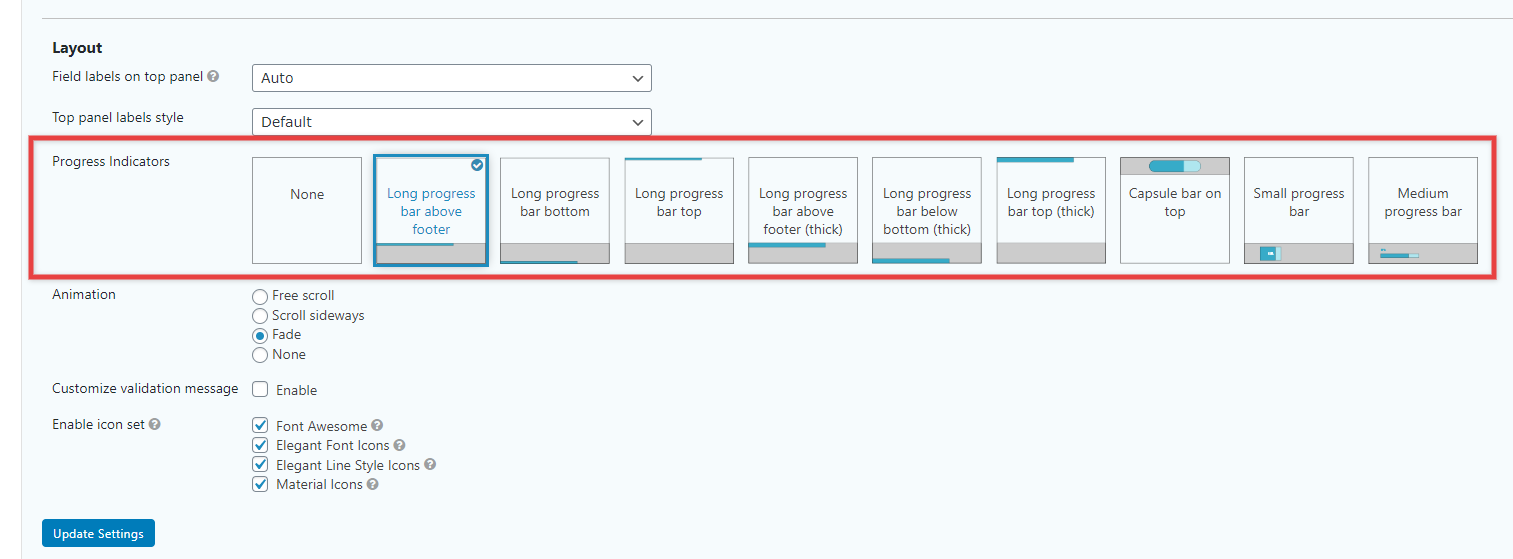
The Progress
The progress indicator shows the progression of the form, or where you are in the form, not the completion of the fields. That means, if a user skips some fields and reaches the Submit field, the bar would be at 100%.
The progress indicator also automatically adjusts itself as conditionally hidden and shown fields change state.