Supercharge is fully compatible with Gravity Forms Sections fields. You can also group fields in sections to add visual clues to your users with top panel labels. Or use them in conditions like you normally would.
By default, any field that’s within a section, will have the section label always visible at the top panel (can be changed: see top panel labels.)
Use Section Labels Only
If you wish to hide the section field and only use sections to add top panel labels, you can do so by setting the visibility to Hidden in Appearance settings of the section.
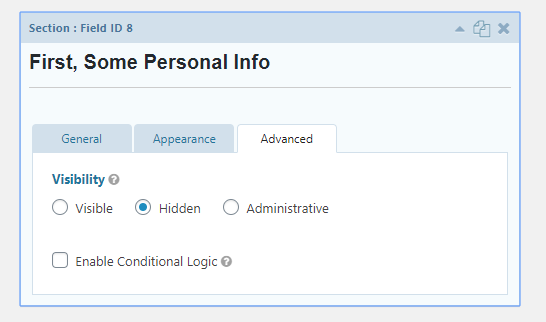
End Section Label
When a new section starts, the top panel label will change to a new label. But if you wish to stop showing the section label, add a new section field (to end the current section) and leave the section label empty. Any field following this section will not have top panel section labels.